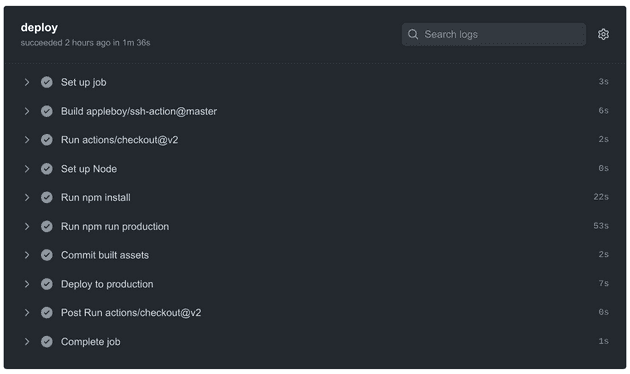Pengantar
Github Actions adalah layanan gratis dari github yang bisa berjalan di repository yang terkonfigurasi. Dalam tutorial ini saya manfaatkan layanan ini untuk deploy Laravel secara otomatis.
Persiapan
Sebelum melakukuan konfigurasi, ada hal yang perlu saya siapkan, diantaranya:
- Server/Vps yang sudah terkonfigurasi web server, mysql dan php. Cara Instalasi LAMP (Linux, Apache, Mysql, PHP) di Ubuntu 18.04
- Repository Github
Setup git
Terdapat 3 branch diantaranya:
- main, branch untuk development
- production, branch yang kita push ke github
- deploy, branch yang terbuat otomatis ketika workflow dari github actions berjalan
Sehingga flow nya seperti: main -> production -> deploy
Server Deployment Script
Buat file bash script, saya beri nama server_deploy.sh. Script ini akan berjalan di server.
#/!bin/sh
set -e
echo "Deploying application ..."
#Enter maintenance mode
(php artisan down 'Web sedang dalam pemeliharaan. Silahkan kembali beberapa saat lagi') || true
#update codebase
git fetch origin deploy
git reset --hard origin/deploy
# Install dependencies based on lock file
composer install --optimize-autoloader --no-dev
# Migrate database
php artisan migrate --force
# Note: If you're using queue workers, this is the place to restart them.
# ...
# Clear cache
php artisan optimize
# Reload PHP to update opcache
echo "" | sudo -S service php7.4-fpm reload
# Exit maintenance mode
php artisan up
echo "Application deployed!"Local Deployment Script
Buat file bash lagi, saya kasih nama deploy.sh
#/!bin/sh
set -e
vendor/bin/phpunit
(git push) || true
git checkout production
git merge main
git push origin production
git checkout mainGithub Actions
Create file .github/workflows/main.yml
name: CD
on:
push:
branches: [ production ]
jobs:
deploy:
runs-on: ubuntu-latest
steps:
- uses: actions/checkout@v2
with:
token: ${{ secrets.PUSH_TOKEN }}
- name: Set up Node
uses: actions/setup-node@v1
with:
node-version: '12.x'
- run: npm install
- run: npm run production
- name: Commit built assets
run: |
git config --local user.email "myemail@email.com"
git config --local user.name "My Name"
git checkout -B deploy
git add -f public/
git commit --allow-empty -m "Build front-end assets"
git push -f origin deploy
- name: Deploy to production
uses: appleboy/ssh-action@master
with:
username: ${{ secrets.SSH_USER }}
host: ${{ secrets.SSH_HOST }}
password: ${{ secrets.SSH_PASSWORD }}
script: 'cd /var/www/html/appdir && ./server_deploy.sh'PUSH_TOKEN, SSH_USER, SSH_HOST, dan SSH_PASSWORD, saya isi masing-masing variable di Tab Settings -> Secrets.
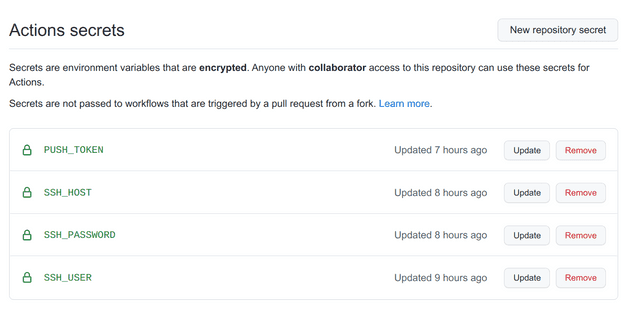 Sesuaikan juga nama directory dengan mengganti appdir.
Sesuaikan juga nama directory dengan mengganti appdir.
Penggunaan
- Push branch main dan production ke github
- Login server dan clone repo dari github. Saya clone menggunakan metode menyisipkan token, supaya setiap deploy tidak selalu meminta login github. Akses Repository Github tanpa Login
cd /var/www/html && git clone https://c904a061a164cb45a9abf5dbc6c8b8f4c16d6xxx@github.com/user/test.git myappcd myapp && git checkout production && git checkout -b deploy- Dari local repo kita jalankan perintah:
./deploy.sh